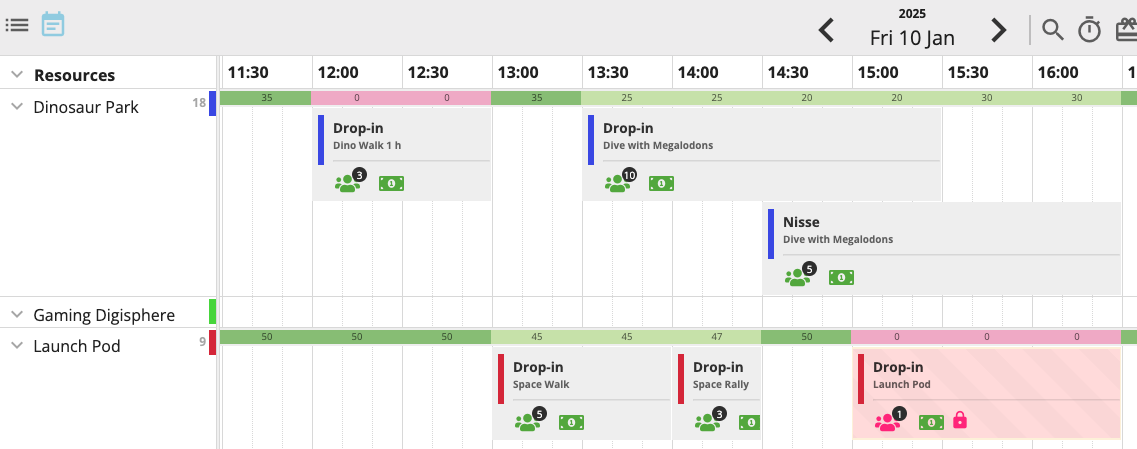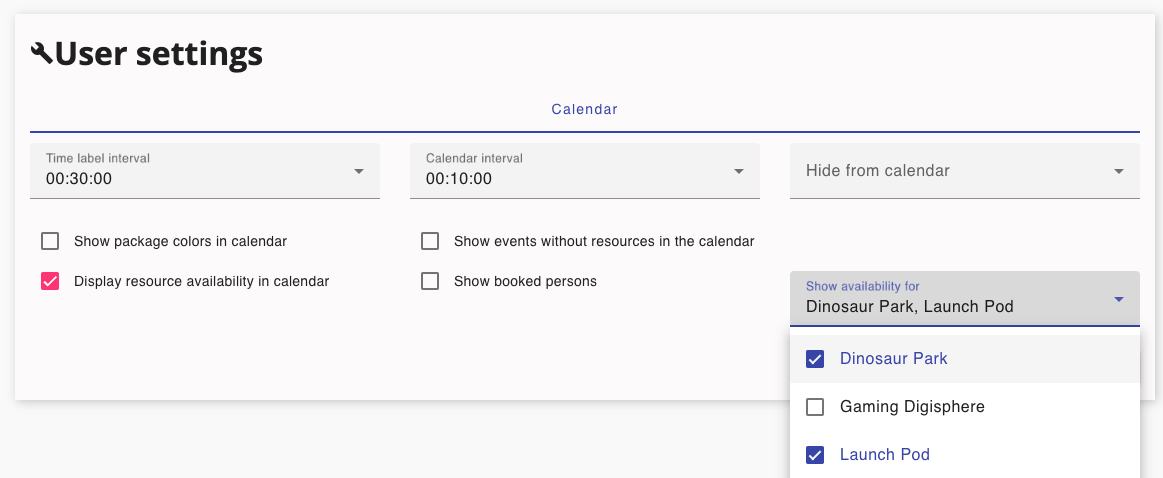- Home
- »
- User settings
- »
- Display Resource Availability in Calendar
Activate “Display Resource Availability in Calendar”
- Open the User Settings menu in your account.
- Check the box labeled “Display resource availability in calendar” to activate this feature.
- If you prefer to see booked numbers instead of availability, check the box “Show booked persons”.
- Use the drop-down menu “Show availability for” to select the resources you want to monitor.
- Your settings are saved per user, allowing each user to customize their view.
Tip: For the best overview, select only the resources that are most relevant to you.