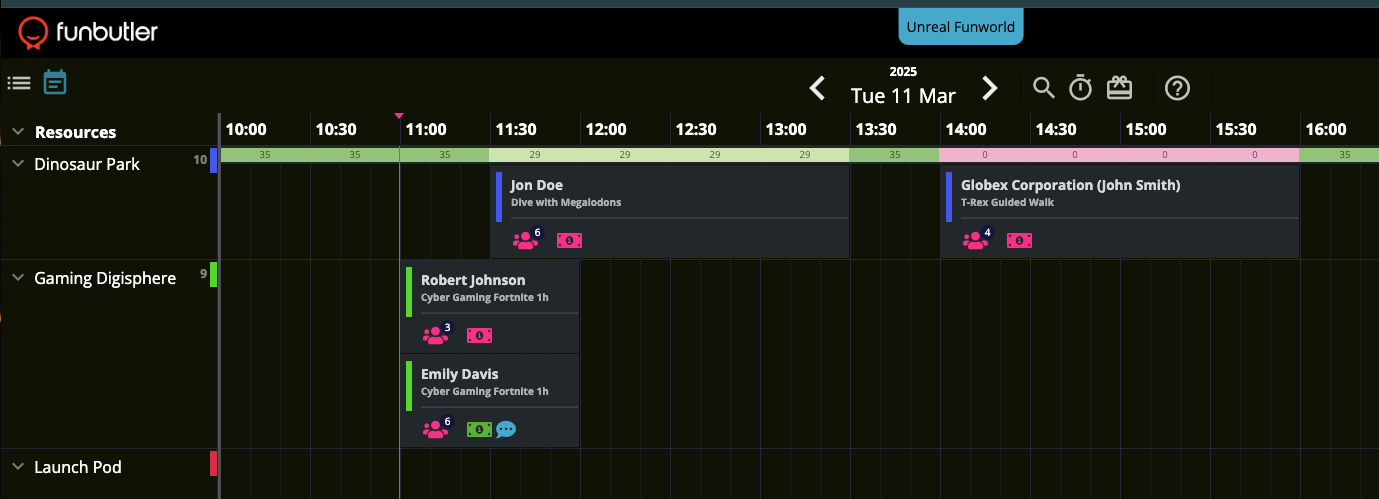- Home
- »
- User settings
- »
- How to Activate Dark Mode
How to Activate Dark Mode
- Go to User Settings in the menu.
- Find the Dark Mode option.
- Check the box for Dark Mode and click Save.
Dark Mode reduces eye strain, especially in low-light environments, making long working hours more comfortable.
Enjoy a more comfortable and efficient experience while working in Funbutler!